Since the recent IE fix I’ve had an issue with OneNote 2010 not syncing with OneDrive (formally SkyDrive). It would say I needed a password to connect and when I would try to sign in it would come back with: “We can’t sign you in because the network isn’t available. Make sure your computer is connected to the Internet and try again.”
Everything else was working – OneDrive was syncing. Most of the posts I came across on the net searching for a solution suggested proxy issue. I was able to access OneDrive and my OneNote folders online so figured it wasn’t a proxy issue.
Since the failure occurred when trying to sign into Windows Live, decided it might be an issue with the Windows Live ID credential store by Windows – turns out I was right. By deleting the stored credentials I was able to get OneNote syncing again.
To delete the credentials:
- Close all Office Applications and logout of Windows Live/SkyDrive/OneDrive
- Open the Control Panel and click on Credential Manager
- Remove the Windows Live ID credentials (click on the dropdown icon and select Remove from Vault)
- Remove the “Virtualapp/Didlogical” credentials (again click on the dropdown icon and select Remove from Vault)
(The Virtualapp/Didlogical is a credential stored when you use any Windows Live product or other Microsoft service…)
Once deleting the credentials, OneNote was able to connect with OneDrive and sync the notebooks.![]()
Update 5/10: Issue returned today. Starting to wonder if it is a conflict with the OneDrive credential. Only seems to work if I disable OneDrive and then clear the credentials.
Update 5/11: Issue persists everytime OneNote is opened. Finally found a MS KB on this. Simply uninstalling the old Windows Live Essentials and then clearing the credentials seems to have finally done the trick.
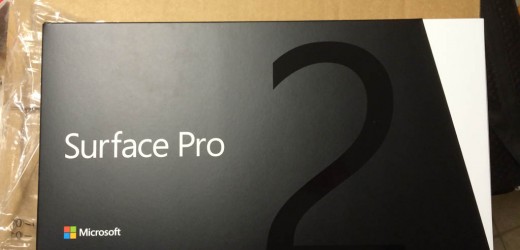

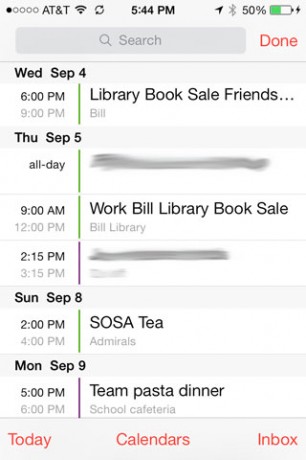
 There is nothing quite as annoying as having tech not work as expected. We depend so much on our computers and smartphones now days that when something fails it makes us completely reorganize our lives… which has happened to me more times than I’d like this month. It started on April 1st when my mom called from Arizona when her computer failed… the next week was spent setting up a new one via remote access for her. It is absolutely amazing how far things have come since I first used a computer in 1983. The fact that current technology allows me to set up a computer that is 2500 miles away is mind boggling when you really think about it. All my mom had to do was insert cds and occassionally turn it on…
There is nothing quite as annoying as having tech not work as expected. We depend so much on our computers and smartphones now days that when something fails it makes us completely reorganize our lives… which has happened to me more times than I’d like this month. It started on April 1st when my mom called from Arizona when her computer failed… the next week was spent setting up a new one via remote access for her. It is absolutely amazing how far things have come since I first used a computer in 1983. The fact that current technology allows me to set up a computer that is 2500 miles away is mind boggling when you really think about it. All my mom had to do was insert cds and occassionally turn it on…
