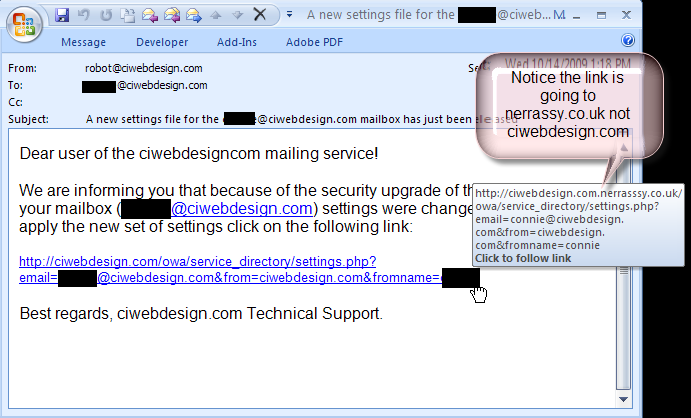In January of this year I did a presentation for GrotonSOSA explaining how Navy dependents can sign up to use the Navy’s Online Lending Library to get books for their kindles and other electronic reading devices… I thought it might be helpful if I also posted that information here.
Continue reading “Navy Lending Library for Navy Dependents”
Posts Tagged ‘ Internet ’
For several weeks I’ve received several emails from Facebook friends which claim they are sent from said friend however the from email address is obviously not them. The Subject line is “For Connie” and the content is simply a link or something about check out this link…
My brother-in-law brought it up to me today as he received one sent to him claiming to be from me but obviously not from one of my many email address and so I again did some searching to check into it and this time I found some intereting information.
The best info is on Forbes at:
http://www.forbes.com/sites/davidewalt/2012/08/29/facebook-spam-email-spear-phishing/
Quote:
I became aware of the threat after receiving two spear-phishing messages in the last week at a personal email addres registered with my Facebook account. In both cases, the sender appeared to be someone I interact with on Facebook, and the subject line was personalized (“for David”). But when I checked the email’s header fields, I saw that while my friend’s name was in the “From:” field, the originating address wasn’t their usual account; instead, it was a bogus-looking Yahoo! Philippines email. I quickly unearthed several other reports of similar emails, all received within the last few weeks.
Also take a look at http://isc.sans.edu/diary.html?storyid=13981&rss
In light of more and more ‘drive-by virus’ – malware which is loaded onto your computer just by you visiting a website with no action or knowledge on your part – a few weeks ago I sent out an email to friends, family and clients regarding ActiveX and figured I should post it on my blog as well.
This is for anyone using Internet Explorer 9. Previous versions of Internet Explorer do not have the filter function. Firefox, Chrome etc do not use ActiveX.
By default, Internet Explorer allows all Active X content to be run. Active X controls are powerful browser plugins that enable many rich web experiences such as video playback etc… they can however also install malware onto your machine. Internet Explorer contains an “ActiveX Filtering” which puts YOU in control as to what ActiveX content is run on your computer. So if you do not trust the site – simply leave the filtering in place and the plugin will not be run lessening the chance of possible malware being installed on your computer.
How to turn ActiveX Filtering On
To enable ActiveX Filtering click on the “Tools Menu” and go to:
Tools ![]() > Safety > ActiveX Filtering
> Safety > ActiveX Filtering
Make sure there is a check mark next to “ActiveX Filtering” Continue reading “Computer Security – IE’s ActiveX Filtering”
I’m severely delinquent in keeping up with the blog. While I’ve taken photos too many other things have been taking up my time for me to post them or even download them from my camera. Between visiting family, 2 cords of wood being delivered (luckily my father-in-law stacked most of it), working on a new design for the Submarine Museum, and keeping up with a myriad of other things.
I’ve been inundated by malware/email scam emails the past two days and that has sparked me to actual write about it hoping that it might prevent people from falling for the scam whatever it may contain…
Yesterday it was mostly a New Settings File email scam saying it is from your email servers technical support. There was an attached zip which they wanted you to run.
The text of several of them was: “We are informing you that because of the security upgrade of the mailing service your mailbox ’email address here’ settings were changed. In order to apply the new set of settings open zip attached file. OR alternately, follow a link to apply settings – See the sample below:
This morning I’ve had a lot of “Microsoft Outlook Notification” emails telling me to re-configure outlook by running an attached file. Sample Below:
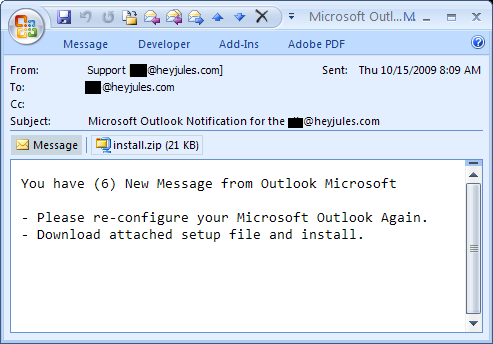
Please note the attached zip file/links in these emails will contain malware. Perhaps a trojan or a worm, or it may simply ask you to fill details into a form to get identity information – whatever it does, don’t open that zip! Just delete the whole email and move on with your life!
General Computer Safety:
- Never follow a link in an email to log-in to anything! This applies to facebook too! Many malware creators as well as identity thefts use what is called a phishing scheme sending a link to a site that looks like but isn’t the real thing. Once you put in your username and password they use it to find out more about you. If you use the same password for facebook as you do for financial organizations (many people do!) guess what, they now have it!
- Never open a zip or exe file sent to you in an email unless you know the person sending it to you and you are expecting that zip or exe.
off my soap box
Connie