I received a nasty gram from google last week because my blog was not ‘mobile’ friendly… so I spent the day reworking my design into a responsive one… I haven’t not reworked the menus which are using a hover effect to display so the menus are not working properly on touch devices.
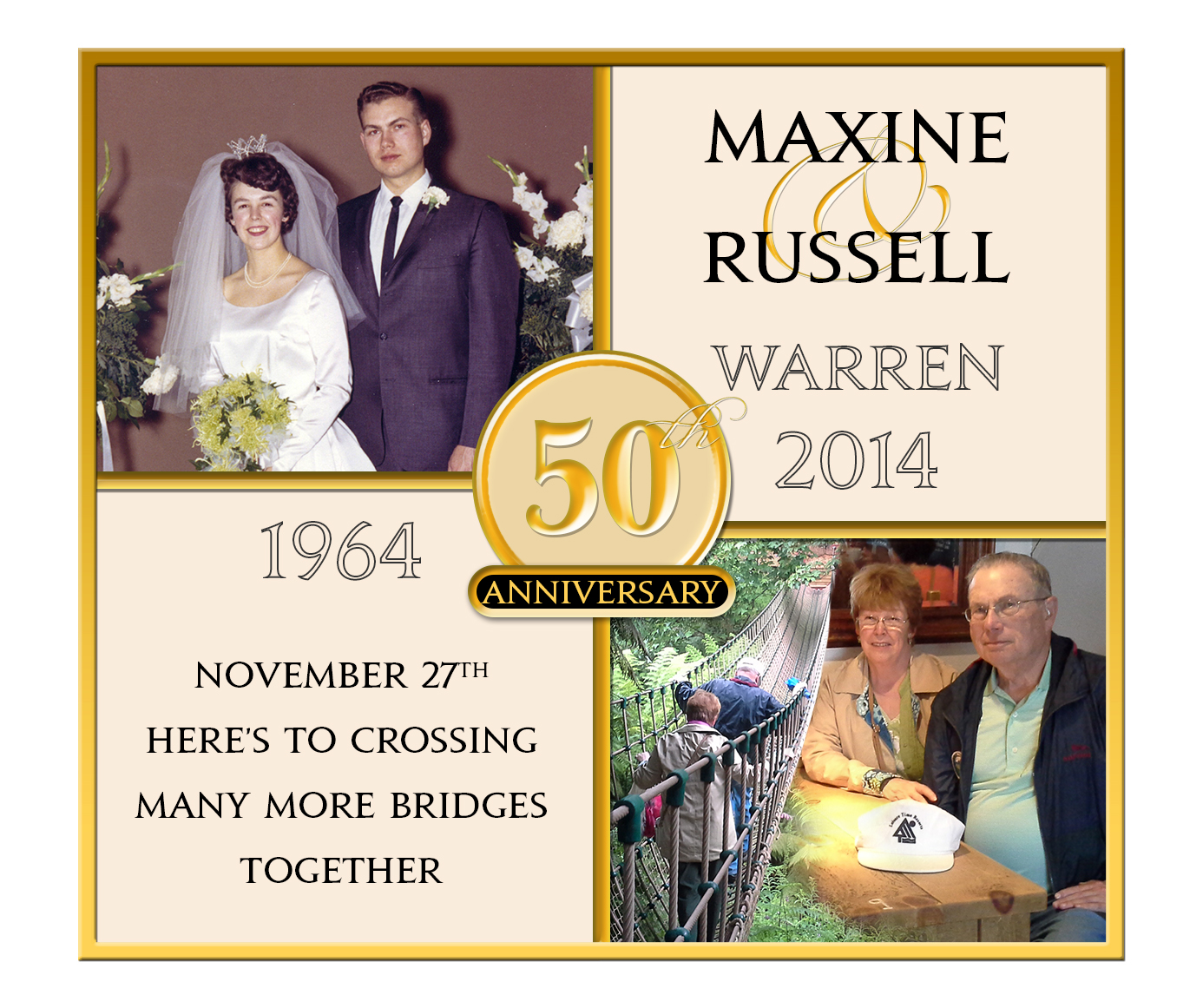
My sister-in-laws asked if I could come up with an image to use as a wine label for one of their parent’s 50th Anniversary and this is what I came up with – Happy Anniversary Maxine & Russ!
And Happy Thanksgiving Too!
Since the recent IE fix I’ve had an issue with OneNote 2010 not syncing with OneDrive (formally SkyDrive). It would say I needed a password to connect and when I would try to sign in it would come back with: “We can’t sign you in because the network isn’t available. Make sure your computer is connected to the Internet and try again.”
Everything else was working – OneDrive was syncing. Most of the posts I came across on the net searching for a solution suggested proxy issue. I was able to access OneDrive and my OneNote folders online so figured it wasn’t a proxy issue.
Since the failure occurred when trying to sign into Windows Live, decided it might be an issue with the Windows Live ID credential store by Windows – turns out I was right. By deleting the stored credentials I was able to get OneNote syncing again.
To delete the credentials:
- Close all Office Applications and logout of Windows Live/SkyDrive/OneDrive
- Open the Control Panel and click on Credential Manager
- Remove the Windows Live ID credentials (click on the dropdown icon and select Remove from Vault)
- Remove the “Virtualapp/Didlogical” credentials (again click on the dropdown icon and select Remove from Vault)
(The Virtualapp/Didlogical is a credential stored when you use any Windows Live product or other Microsoft service…)
Once deleting the credentials, OneNote was able to connect with OneDrive and sync the notebooks.![]()
Update 5/10: Issue returned today. Starting to wonder if it is a conflict with the OneDrive credential. Only seems to work if I disable OneDrive and then clear the credentials.
Update 5/11: Issue persists everytime OneNote is opened. Finally found a MS KB on this. Simply uninstalling the old Windows Live Essentials and then clearing the credentials seems to have finally done the trick.
Today for no apparently reason my Airplay button disappeared from iTunes. At first I thought it might be the router.. however after restarting the router and my computer the issue remained and oddly the airplay on my iPad and iPhone was working just fine.
A search on the web brought up a mentioning of IPv6 protocol on the network connection – sure enough, going into the Local Area Connection Properties (Control Panel > Network and Sharing Center) and unchecking the Internet Protocol Version 6, and then restarting iTunes caused Airplay to reappear… even stranger, going back in and re-enabling the IPv6 didn’t affect Airplay. So basically, it was just the toggling of the setting and restarting iTunes which fixed the issue…
Update 4/9: The airplay option disappeared again today and toggling the IPv6 brought it back…

