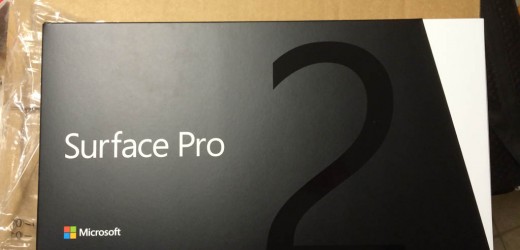I recently upgraded my Windows 7 desktop to Windows 10 and was VERY frustrated with how slow programs opened and would fail to respond once they were opened… turns out somewhere in the upgrade, SuperFetch and Prefetch got re-enabled on my SSD.
SuperFetch and Prefetch are Windows Storage Management technologies that provide fast access to data on traditional hard drives by trying to predict and preload applications… On Solid State Drives they really are not needed and just end up in excessive writes to the drive…
SuperFetch is easily disabled using the Service Manager (services.msc). Simply scroll down to the SuperFetch service and change the start up to Disabled and click on Apply.
To disable Prefetch, run the Registery Editor (regedit) and Navigate to: HKLM \ SYSTEM \ CurrentControlSet \ Control \ Session Manager \ Memory Management \ PrefetchParameters
Double-click on EnablePrefetcher in the right side to open its DWORD value box.
The possible values for EnablePrefetcher are:
- 0 – Disable Prefetcher
- 1 – Application launch Prefetching enabled
- 2 – Boot Prefetching enabled
- 3 – Application launch and Boot Prefetching enabled
The default value is 3. To disable Prefetch, set it to 0. Click OK and Exit.
Things seem much more efficient now…