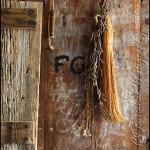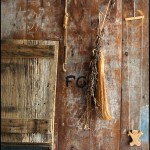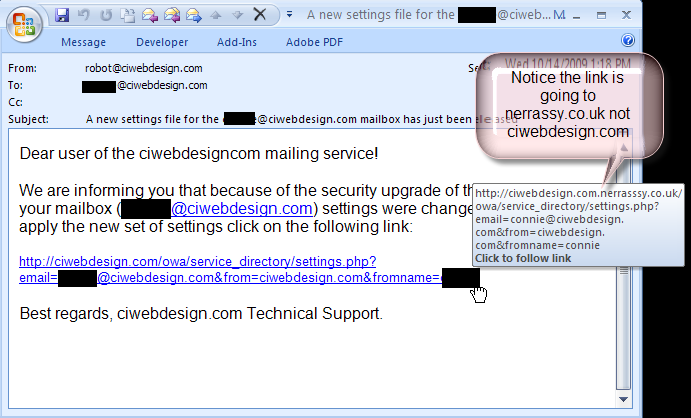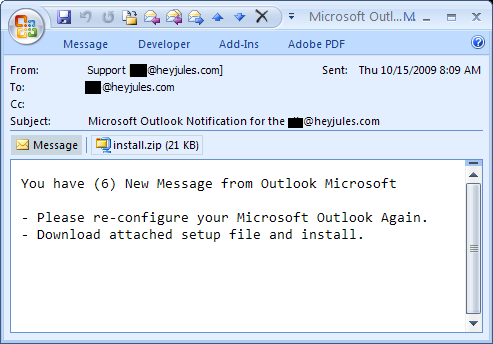By Connie on
Thursday, 15 October 2009 at
8:22 am
Tags: Internet
Posted in Computer |
No Comments »
I’m severely delinquent in keeping up with the blog. While I’ve taken photos too many other things have been taking up my time for me to post them or even download them from my camera. Between visiting family, 2 cords of wood being delivered (luckily my father-in-law stacked most of it), working on a new design for the Submarine Museum, and keeping up with a myriad of other things.
I’ve been inundated by malware/email scam emails the past two days and that has sparked me to actual write about it hoping that it might prevent people from falling for the scam whatever it may contain…
Yesterday it was mostly a New Settings File email scam saying it is from your email servers technical support. There was an attached zip which they wanted you to run.
The text of several of them was: “We are informing you that because of the security upgrade of the mailing service your mailbox ’email address here’ settings were changed. In order to apply the new set of settings open zip attached file. OR alternately, follow a link to apply settings – See the sample below:
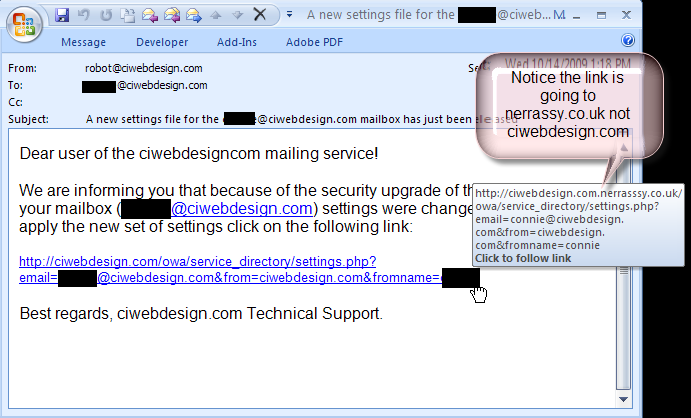
This morning I’ve had a lot of “Microsoft Outlook Notification” emails telling me to re-configure outlook by running an attached file. Sample Below:
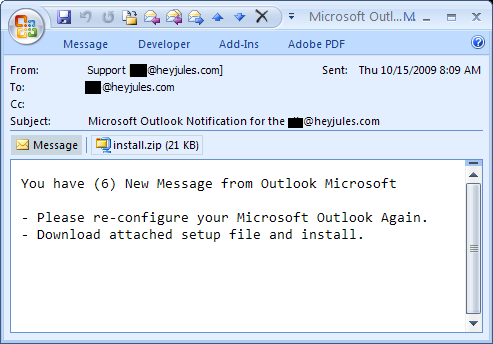
Please note the attached zip file/links in these emails will contain malware. Perhaps a trojan or a worm, or it may simply ask you to fill details into a form to get identity information – whatever it does, don’t open that zip! Just delete the whole email and move on with your life!
General Computer Safety:
- Never follow a link in an email to log-in to anything! This applies to facebook too! Many malware creators as well as identity thefts use what is called a phishing scheme sending a link to a site that looks like but isn’t the real thing. Once you put in your username and password they use it to find out more about you. If you use the same password for facebook as you do for financial organizations (many people do!) guess what, they now have it!
- Never open a zip or exe file sent to you in an email unless you know the person sending it to you and you are expecting that zip or exe.
off my soap box
Connie