
 Delayed posting on this one… I did this battle back in August however I never got around to posting it here. The starting image is to the right.
Delayed posting on this one… I did this battle back in August however I never got around to posting it here. The starting image is to the right.
I’ve been meaning to play around with the updated 3D engine in Photoshop CS6 and try to get the hang of the rotation/movement along the plane tools and this gave me a good excuse. (plate image from sxc.hu)

The top of the cake was created by cutting a wedge ouf the ‘market’ image and then doing a rotation, reflect, repeat function.
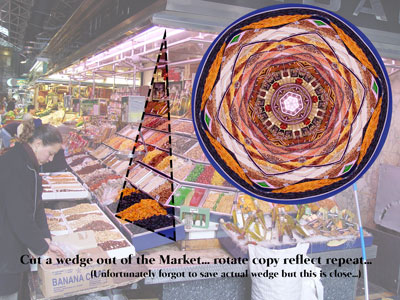
Images like this make great geometric patterns…. here’s another

I played around with the above pattern after seeing an ad for a fire pit in a magazine…
The shape rotated in 3d is in the bottom right. Still not quite getting the whole ground plane and shadows part…Need to go hunt down some Corey Barker tutorials that I remember seeing in the past as well…
I put the top mosaic on simply using free transform.
The fire was created by painting a black blob on its own layer, lock transparency, filter>render>difference clouds, filter>filter gallery>plastic wrap, unlock transparency, use filter>liquify to create flames, ctrl-u for hue/saturation colorize the orange flames. Repeat with smaller black blob on new layer…. this time when you get to hue/saturation part colorize yellow flames and set this layer to color dodge. Create another small blob repeat… when you get to hue/saturation colorize red, place red below orange layer, convert orange layer blend mode to hard light, red layer blend mode to multiply, below all flames with a 50% gray brush paint areas you don’t want to have transpareny, filter liquify, clean up 50% gray layer with soft eraser…
