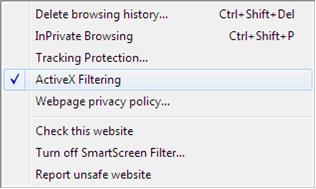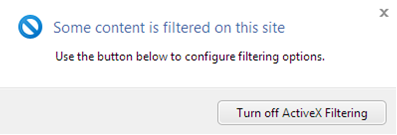In light of more and more ‘drive-by virus’ – malware which is loaded onto your computer just by you visiting a website with no action or knowledge on your part – a few weeks ago I sent out an email to friends, family and clients regarding ActiveX and figured I should post it on my blog as well.
This is for anyone using Internet Explorer 9. Previous versions of Internet Explorer do not have the filter function. Firefox, Chrome etc do not use ActiveX.
By default, Internet Explorer allows all Active X content to be run. Active X controls are powerful browser plugins that enable many rich web experiences such as video playback etc… they can however also install malware onto your machine. Internet Explorer contains an “ActiveX Filtering” which puts YOU in control as to what ActiveX content is run on your computer. So if you do not trust the site – simply leave the filtering in place and the plugin will not be run lessening the chance of possible malware being installed on your computer.
How to turn ActiveX Filtering On
To enable ActiveX Filtering click on the “Tools Menu” and go to:
Tools ![]() > Safety > ActiveX Filtering
> Safety > ActiveX Filtering
Make sure there is a check mark next to “ActiveX Filtering”
When you visit a website that uses ActiveX Controls Internet Explorer will put a blue icon in the address bar to indicate that ActiveX controls have been filtered.
To allow the filtered content on that page, click on the blue icon and turn the filtering off for that site only.
Once you click the “Turn off ActiveX Filtering” the blue icon will change to grey in the address bar and ActiveX content on that site will be allowed.
Likewise, clicking the grey icon will allow you to turn ActiveX Filtering on.
If a site does not have that icon, it does not have any ActiveX controls – for example, my ciwebdesign.com site does not run any ActiveX controls (burianek.com does due to wordpress):
This is a simple method of preventing the ActiveX variation of Drive-by downloads – there are other means such as counterfeit executable programs which install when you click a “CLOSE THIS WINDOW” type button on a popup or via Java applets which can be completely silent drive-by types as mentioned with the ActiveX. So enabling this does not in any way negate the importance of a good anti-virus/anti-malware program.
If you ever suspect your computer is infected with Malware. Do not randomly search the web for removal tools. There are many unscrupulous sites out there that are more than happy to offer ‘solutions’ that are in fact additional malware. An excellent site for getting accurate malware removal guides, tools, and help is http://www.bleepingcomputer.com/
All for now…